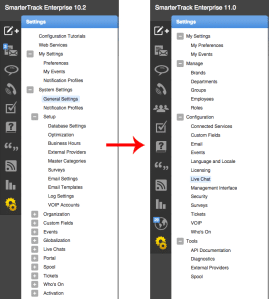After running SmarterTrack v11 Beta for about 4 months+ in Beta mode, SmarterTools officially release SmarterTrack v11 as public stable release. The release is not more than some minor fixes following the last beta release with related to performance enhancements and a fix for translation issues. Existing SmarterTrack active upgrade protection or monthly lease subscribers would be able to to upgrade to SmarterTrack v11 without any additional cost. To check if your are eligible to upgrade, please contact us at sales@tweakservers.com with your existing SmarterTrack license key and we will help you to look up for the eligibility.
*** Importan Note As a reminder, one of the major changes in SmarterTrack 11.x was a redesign of the Settings area. For ease of navigation in these new settings, please utilize the SmarterTrack 11.x Settings Redesign knowledge base article. This articles details the changes from version 10.x to 11.x.
Here’s some quick recap of what’s the major release on SmarterTrack v11.
Easy Setup & Day-To-Day Configuration
With every major release, SmarterTrack has continued to grow, with new features added as well as improvements made to the already extensive feature set. With this release, it was time to take a look at the overall workflow and redesign the Settings area to make the initial setup and the day-to-day administration much easier.
SmarterTrack 11.x brings you a complete overhaul of the Settings section, making everything incredibly easy to find and ridding the interface of unnecessary settings. We looked at which settings were being used most by agents and administrators and how those settings interact with each other. We consolidated features and functions, reduced the number of settings and pages and drastically improved the overall structure. We think you’ll find it as efficient and streamlined as we do.
While a change this big could sound overwhelming, there’s no need to be concerned: Along with being more intuitive, every change will be updated in the Online Help, and we created a handy KB article, SmarterTrack 11.x Settings Redesign, so you can see where each setting is now located and what, exactly, has changed.
Introducing Users & Organizations
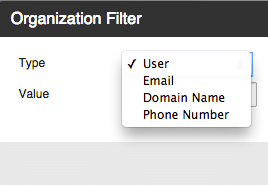 SmarterTrack 11.x introduces a new Users and Organizations section into SmarterTrack’s Management Interface, allowing agents to view all communications from multiple users within the same organization. Often times, multiple people from one company will be in communication with your agents and now all that information can be collated in one place. Common scenarios where this can be used include multiple customers from the same organization inquiring about purchasing a product or multiple employees from a company requesting a resolution to a similar issue. By associating multiple users to an organization, agents will no longer have to browse through tickets or users; they can simply choose the company the customer is associated with and they’ll see all the information they need.
SmarterTrack 11.x introduces a new Users and Organizations section into SmarterTrack’s Management Interface, allowing agents to view all communications from multiple users within the same organization. Often times, multiple people from one company will be in communication with your agents and now all that information can be collated in one place. Common scenarios where this can be used include multiple customers from the same organization inquiring about purchasing a product or multiple employees from a company requesting a resolution to a similar issue. By associating multiple users to an organization, agents will no longer have to browse through tickets or users; they can simply choose the company the customer is associated with and they’ll see all the information they need.
Easily View All User Information
 User Details has always been an important tool in viewing all interaction from a single user. With SmarterTrack 11.x, we’ve made it even easier to get to and it now provides more useful information! Simply click on a user’s email address, whether in a ticket, live chat, or call log, and you’re presented with all the communications through tickets, live chats, calls and surveys, as well as their profile information and any roles they are assigned. You can add a comment about the user that other agents can see, modify any custom fields, view their history, such as their login dates and dates of their latest interactions, and even see statistics on how often they’ve been in contact with your company. Having all of a user’s information easily presented in a neat layout brings yet another CRM attribute into your powerful helpdesk system
User Details has always been an important tool in viewing all interaction from a single user. With SmarterTrack 11.x, we’ve made it even easier to get to and it now provides more useful information! Simply click on a user’s email address, whether in a ticket, live chat, or call log, and you’re presented with all the communications through tickets, live chats, calls and surveys, as well as their profile information and any roles they are assigned. You can add a comment about the user that other agents can see, modify any custom fields, view their history, such as their login dates and dates of their latest interactions, and even see statistics on how often they’ve been in contact with your company. Having all of a user’s information easily presented in a neat layout brings yet another CRM attribute into your powerful helpdesk system
View All Recent Ticket Activity In One Location
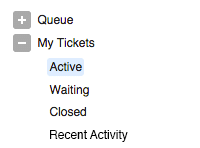 When things get busy, and agents see a large number of tickets coming in and leaving their queues, it can be difficult to remember where every ticket has gone. SmarterTrack 11.x resolves this with the new Recent Activity and Recently Transferred ticket views. Say you added a comment to an old ticket but can’t recall if it’s in your Waiting or Closed queue. Worry no more with Recent Activity! All tickets that have been modified in any way will appear, whether you’ve simply added a comment, changed the priority or sent a ticket response. Using the Recently Transferred ticket view, you can even see tickets that have left your queue altogether, regardless of whether they were taken by another agent or transferred out. SmarterTrack continues giving agents the tools they need to improve their workflow and give them the time to focus on what really matters: your customers.
When things get busy, and agents see a large number of tickets coming in and leaving their queues, it can be difficult to remember where every ticket has gone. SmarterTrack 11.x resolves this with the new Recent Activity and Recently Transferred ticket views. Say you added a comment to an old ticket but can’t recall if it’s in your Waiting or Closed queue. Worry no more with Recent Activity! All tickets that have been modified in any way will appear, whether you’ve simply added a comment, changed the priority or sent a ticket response. Using the Recently Transferred ticket view, you can even see tickets that have left your queue altogether, regardless of whether they were taken by another agent or transferred out. SmarterTrack continues giving agents the tools they need to improve their workflow and give them the time to focus on what really matters: your customers.
Community Improvement For Both Customers & Agents
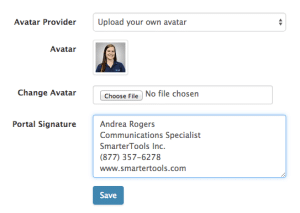 The Community has been a great addition to SmarterTrack by allowing agents and customers to collaborate on problems or ideas and get questions answered. In this latest version, we continue to amp up the Community with features that make it more intuitive and user friendly. Customers will be pleased to see that they can now add a personal touch to each of their posts with the ability to add custom avatars, as well as signatures! On the management side of things, new community reports have been created that show just how engaged your employees are with your community, making quality control simpler than ever.
The Community has been a great addition to SmarterTrack by allowing agents and customers to collaborate on problems or ideas and get questions answered. In this latest version, we continue to amp up the Community with features that make it more intuitive and user friendly. Customers will be pleased to see that they can now add a personal touch to each of their posts with the ability to add custom avatars, as well as signatures! On the management side of things, new community reports have been created that show just how engaged your employees are with your community, making quality control simpler than ever.
Numerous Security And Performance Enhancement
 With each major version of SmarterTrack that’s released, we do our best to include a large number of back-end improvements to keep help desks performing at their best and to ensure the security of the software. Many of these changes are in the back-end code, so they’re not easily seen by end users, much less by system administrators – except when they notice how much better SmarterTrack runs. In this most recent version, we spent a great deal of time benchmarking SmarterTrack and then making changes to increase the level of performance and security across the board.
With each major version of SmarterTrack that’s released, we do our best to include a large number of back-end improvements to keep help desks performing at their best and to ensure the security of the software. Many of these changes are in the back-end code, so they’re not easily seen by end users, much less by system administrators – except when they notice how much better SmarterTrack runs. In this most recent version, we spent a great deal of time benchmarking SmarterTrack and then making changes to increase the level of performance and security across the board.
Others Features include :
- Sort settings for Tickets, Chats, Tasks, and Call Logs are now stored in a cookie allowing for the same settings to be applied across sessions.
- It’s now possible to limit an agent’s workload with an overall ticket limit.
- URLs posted in the Community will now automatically hyperlink to their destinations.
- Agents and end users are now subscribed to threads automatically that match your specified criteria with system events.
- Time logs can be automatically created for call logs, tickets, and live chats.
- More profile information can now be stored for users.
SmarterTrack v11.0.5598 Stable Release Notes
- New API Documentation Browser.
- New reports for the community that show how much users and agents are participating.
- New ticket view for Recent Tickets (any tickets that you have modified).
- Overall ticket limit can now be set for agents to prevent them from getting too many tickets.
- Recently Transferred view has been added to the Tickets section that contains all recent tickets that have been transferred away from you.
- Spam-bot protection measures added to the portal.
- Users and Organizations section that allows for easy profile and settings management for users and organizations. Shows tickets, live chats, call logs, etc. related to both.
- Settings area was completely redesigned to simplify the initial setup and day-to-day administration of SmarterTrack. A list of all changes can be found in the KB article “SmarterTrack 11.x Settings Redesign.”
- Significantly reduced memory and CPU usage and increased overall performance of the application.
- IMPORTANT: SmarterTrack 11 now requires Microsoft .NET 4.5. Some changes to custom web.config files may be required.
- Added: A custom login URL can be set in the External Providers area to allow all sign-ons to be done through another site.
- Added: A variable for Survey HREF was added to survey template, so that users can add their own styled button.
- Added: Additional profile fields can now be stored for users, including address and phone numbers.
- Added: An option has been added to Diagnostics for “Email Address to Receive Errors.”
- Added: An option to force HTTPS in the interface (a valid HTTPS certificate and IIS are required).
- Added: Community Reports – Employee Activity Overview.
- Added: Community Reports – Employee Activity Trend.
- Added: Diagnostics > Log Files grid is now sortable.
- Added: If an agent is marked as away for chat because they have a call log open, the call log page now indicates it.
- Added: If user does not have an account, a notification will now show at the top of the user details popup.
- Added: In the community, links will automatically be hyperlinked to their destinations.
- Added: New event action to subscribe to a community thread when a new one is created.
- Added: Permissioned employees can now see IP Addresses of community members that post threads and comments, and those IPs can be added to Security > Blacklist to prevent them from posting in the future in case of abuse.
- Added: RSS Feeds now have an option whether or not to show images.
- Added: Signatures can now be set for participants in the community.
- Added: Sort settings for Tickets, Chats, Tasks, and Call Logs are now persisted across browser sessions.
- Added: Survey result window now shows the agent and a summary of the item it is attached to.
- Added: Ticket Transferred event now has variables for First Message Body and Last Message Body.
- Added: Time logs can be automatically calculated and created for call logs, tickets, and live chats when the agent who owns it opens it for at least 1 minute.
- Added: User details popup now also includes the user details external provider snippet if one is defined.
- Added: Users can now set their avatars to “None” if they wish to.
- Added: When deleting a community category, the admin is now asked what should be done with threads that belong to the category.
- Changed: Deleting a group or an agent will now perform item transfers in the background, in case there are many items to reassign.
- Changed: If SMTP settings are not established, end users will no longer get alerts about not having verified email addresses.
- Changed: If user has avatar moderation rights, any avatar they upload will now be automatically approved.
- Changed: In auto-responder popup, options were moved to a secondary tab.
- Changed: Log viewer now sorts log files by date descending by default.
- Changed: Moved user configuration to the new Users and Organizations area. Employee setup remains in settings.
- Changed: New users may not post hyperlinks in community posts or comments.
- Changed: Portal pages that require a login to function (because of access restrictions or other reasons) now automatically show the login form.
- Changed: Surveys will no longer be sent to email addresses in the auto-responder blacklist.
- Changed: When posting a comment, email notifications are now delayed to allow end users time to edit the comment first.
- Changed: When ticket results cannot be sorted, column headers no longer show as sortable.
- Efficiency: Faster startup times when SmarterTrack has many news items.
- Efficiency: Idle event thread no longer checks for tickets if there are no idle ticket events set up.
- Efficiency: Reduced memory usage for items loaded from the database.
- Efficiency: Reduced SQL traffic on many portal and management interface actions.
- Efficiency: Reduced the frequency of server calls performed by the browser.
- Efficiency: Updated jquery and other external integrations.
- Fixed: After registering a new portal user, the interface will properly reflect logged-in status.
- Fixed: An issue that caused browser stalling in some cases when the section was changed while the interface was being loaded.
- Fixed: Changing a ticket status from closed to another status will no longer send a survey.
- Fixed: Chat icon will no longer show up management side in non-activated installs.
- Fixed: Deleting a post or comment in the community now updates the last activity data properly.
- Fixed: Duplicate business hours will now be properly ignored.
- Fixed: If an email address is not a valid format, it will no longer be clickable when viewing tickets and chats.
- Fixed: IIS reset will no longer cause the page to gray out and the customer to be alerted if the session can be automatically restored.
- Fixed: Multi-line comments in the community now maintain line breaks.
- Fixed: NDR messages that do not contain identifying information will now be properly deleted instead of cluttering up the inbound failed spool.
- Fixed: On session timeout or IIS Reset, tickets and chat grids will no longer lose their filters.
- Fixed: Popup to Create a Ticket in the community will no longer close after a group is chosen.
- Fixed: Sizes of textboxes in popups corrected for High DPI monitors.
- Fixed: Unanswered survey questions that are not required will no longer impact overall survey scores.
- Fixed: When a chat goes from active to inactive, quick bar custom fields no longer vanish.
- Fixed: When a group is deleted, the assignment dropdowns will no longer show that group as a potential transfer target.
- Fixed: When an installation contains multiple brands, the “All Brands” mode in the Tickets area now lists departments correctly sorted.
- Fixed: When deleting a group or agent, it will no longer ask where to redirect items if there are none in the database of that type.
- Fixed: When no report data is available, a double border will no longer appear around the report.
- Fixed: When taking a survey, if a required item is left blank, the error message is now more friendly.
- Fixed: When you select “incoming ticket” checkbox, the Group selection box now shows properly.
- Security: Additional security access and XSS checking for call logs, tickets, and live chat.
- Security: Caching disabled on some pages to prevent local storage.
- Security: Cookies are now marked as secure if user is using HTTPS.
- Security: In the My Preferences page, it now asks users for their old password before they can enter a new one.
- Security: Resolved an issue with caller verification for auto-complete.
- Security: Resolved an issue with sender verification in live chat.
- Security: X-Frame-Options header added with value of SAMEORIGIN added to prevent framing. If you wish for your install to allow itself to be embedded in a frame or iframe from your site, you will have to modify the web.config file to allow it.